For those users who are new or in early stages of learning, when receiving files from other users containing certain formulas or formulas, would be interested to know what the formula is used so as to obtain such results. But it seems we do not know how to open the formula or formulas that have been made by the other user. Actually we can be to find a formula or formulas easily.
The first way is to look at the formula bar.
Click the cell that contained the formula, then the formula or formula will appear in the formula bar.
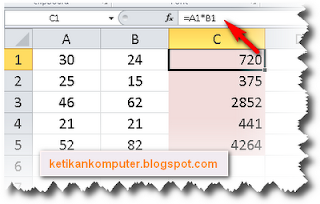
The second way is to click the Tab formulas then the formula auditing group menu click Show Formulas.
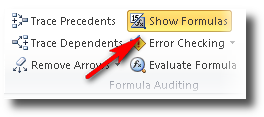
So all formula or formula will look at each cell containing the formula.
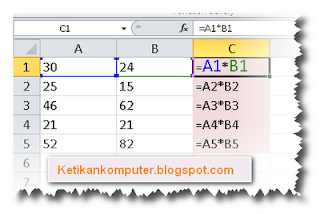
Note that the above methods can be done if the user does not protect a formula or formula. If the formula or formula protected or hidden the above manner has no effect. So hopefully that file that you received is not a protected file equation.
Enjoy your acknowledgments may be useful










+di+Dokumen+Microsoft+Wor.jpg)
{ 0 komentar... Views All / Send Comment! }
Posting Komentar