On this occasion, will be discussed on how to convert a pdf file to a word document using the software. The software is all office converter platinum free. From the name was predictable wrote that it convert software is free or free. In addition there are software facilities also convert pdf to word, there is also the facility to convert files to pdf, doc, xls, rtf, htm, txt, image.
1 - First of all download first software all office converter platinum free download at the link below or please click here to download.
2 - Run the program all office converter platinum free. Then set the default file storage first results of convert file.
3 - Click Add File to add the converted files.
4 - Specify the output file type (pdf, doc, xls, rtf, htm, txt, image)
5 - Then click convert.
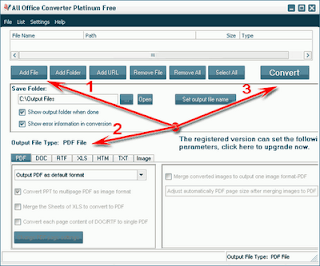
After that, please open the folder where the converted results. Then convert the file results have to be there and ready to be edited again.
Link Download All office converter platinum free
We apologize to all visitors for any inconvenience this Blog on this post. Given the comments were written, then I need to straighten as follows:
1 - Software all office converter platinum free I have tried and succeeded.
2 - Software all office converter platinum free is really free, by the way: When you click the convert will display popup to ask for an upgrade, if you click Yes it will go on the page for the upgrade, which means you have to pull out the contents of your pocket. If you click No, then the process will run with FREE convert.
3- Update at once answer all your comments ... and once again thank you for your criticism and suggestions from you via the comments below which really helped us to be more advanced and better. Thank you.
4 - Speech terimkasih I safely enjoy and hopefully useful.










+di+Dokumen+Microsoft+Wor.jpg)
{ 0 komentar... Views All / Send Comment! }
Posting Komentar